Spread the love
There had been occasions when Joomla users wanted to hide the menu items from visitors of the site because they do not want that link to be easily seen by the visitors.
The workaround for this was to create hidden menu and then add menu items to that menu.
Most common examples of such links are the landing pages link or links in the internal pages.
With Joomla 3.x the work around to create hidden menu items is no more required, instead there is an easy option available in Menu type itself
Here’s how it works :
- Go to “Menus”.
- Select the menu you want to use.
- Edit or create a menu item.
- Create a new Joomla menu item
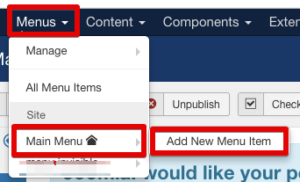
- Go to the “Link Type” tab.
- Set “Display in menu” to “No”.
- Display in menu option
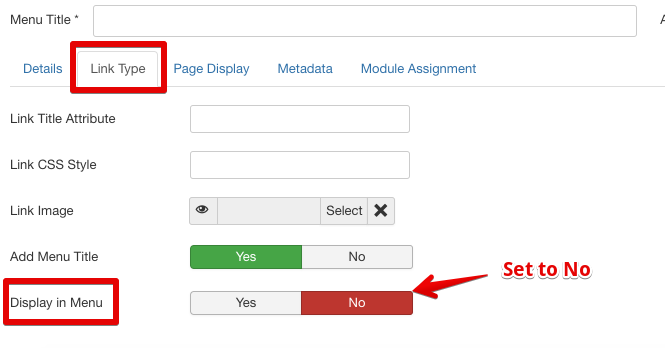
Spread the love

