Spread the love
Did you install any plugin recently that is causing trouble?
Is your site admin panel not accessible at all?
Did you break your site after the enabling a certain plugin?
Don’t panic, you can disable or deactivate the plugin of Joomla from PhpMyAdmin database.
Since you are unable to access the back-end, you will now have to disable the plugin from the database (PhpMyAdmin)
- Login to your cPanel.
- Select PhpMyAdmin under Databases section of your cPanel.
- Click on the name of your website database, if you have more than one site on your hosting.
- Locate the *_extensions table where * = the prefix of your Joomla database example jos_extensions.
- Locate the row for the extension you attempted to install and click on Edit.
- You can use search tab to search the plugin/extension
- Enter a partial name of the plugin/extension in the Name field and apply the Like %…% operator and hit Enter or click Go Button on lower right corner.
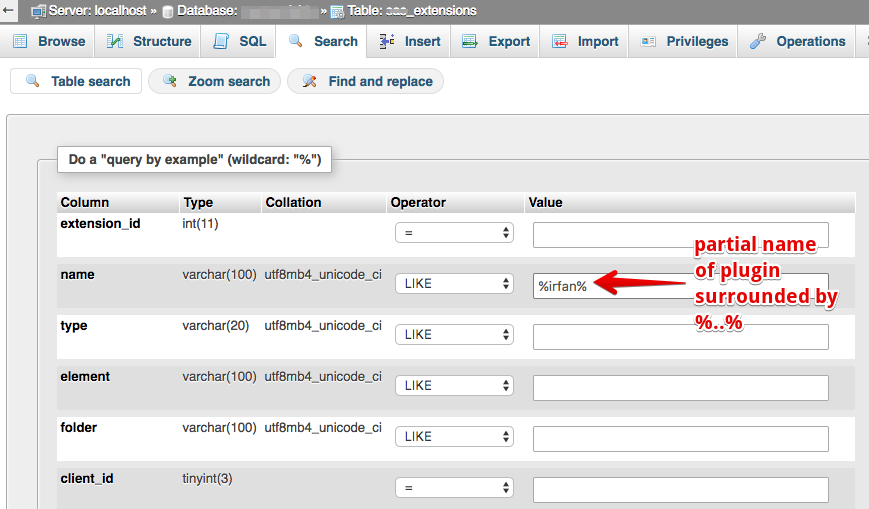
- Locate the row where it says enabled in the first column and change the field Value from 1 to 0 and click Go Button on lower right corner or hit Enter on your keyboard
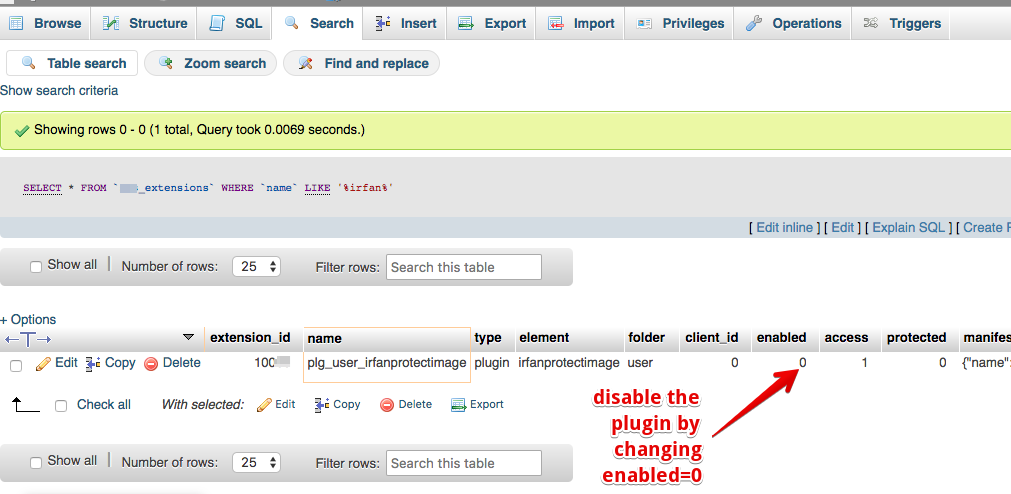
- Recall all the plugins you’ve recently installed and disable them.
- Put the site live and check each plugin at a time that way you shall be able to find the bad plugin.
Applies to
Joomla 2.x and above
Joomla 3.x and above
Did you Find it helpful?, drop a line and share it forward to help others. Have a nice day.
Spread the love

